Pixelation issues in InDesign?
May 24, 2020 | 5 minute read
This post is to increase exposure for the solution to a problem I was facing in InDesign this past weekend. It’s a simple problem, but I can see many beginning InDesign beginners hitting this.
TLDR: Export the document to a PDF for web instead of a print.
The issue I hit was whatever texts I wrote in InDesign was printing out pixelated.
Text printed out directly from InDesign
Weird. My initial thought was that maybe the pixelation was happening because of the font pack I importing into InDesign. I proceeded then to switch the font to something more common — like Times New Roman. I changed the font, but the pixelation was still happening to my prints.
My next hunch was that my printer sucked too much to be able to print at this level of detail. To confirm this, I wrote the same text in a different word editor (Google Docs), and printed it out to see if it’d exhibit the same pixelated behavior.
Fortunately, the print wasn’t pixelated. The print was sharp and crisp.
Text printed out directly from Microsoft Word (G-Docs would print the same)
This meant that the issue wasn’t a hardware issue. My printer has the capability to print text at this level of definition.
Next, I headed to reddit for some answers. I posted in the r/indesign subreddit hoping for some answers.
My post gained some responses, but none of them lead to a resolution.
What happened next was 5 to 6 hours of just tweaking a parameter in InDesign, printing the result, and visually checking to see if the issue still persisted. At this point, I was extremely frustrated with the lack of an answer to my problem.
Then by some miracle, my fortune changed as I stumbled upon this post.
This user hit the same issue as I, and they were able to solve it.
I tried their suggestion, and it worked!
The solution was to export the document to a PDF for web instead of a print.
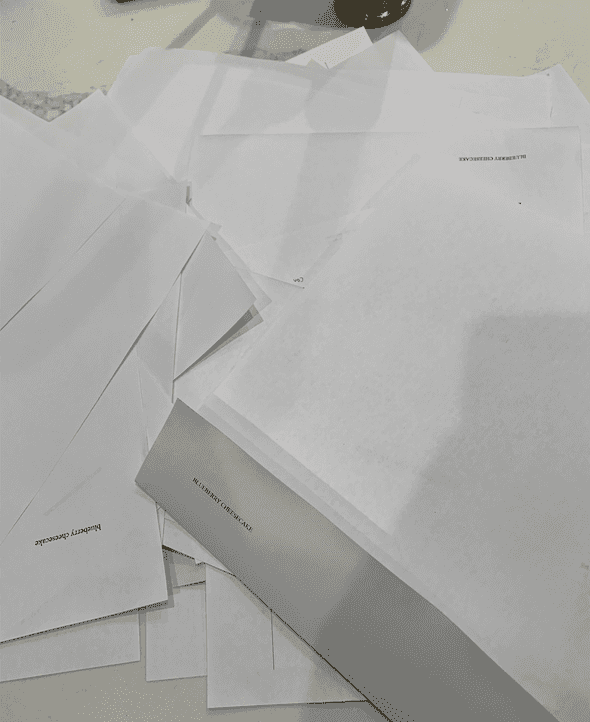
Too many pieces of paper gone to waste...
I didn’t intend to write this solution as a story, but I just naturally gravitated torward doing so. Nonetheless, all the credit goes to user u/IHaveAFireplace as they were the one who documented their problem, posted about it, and solved it. The first two images were directly pulled from their post.